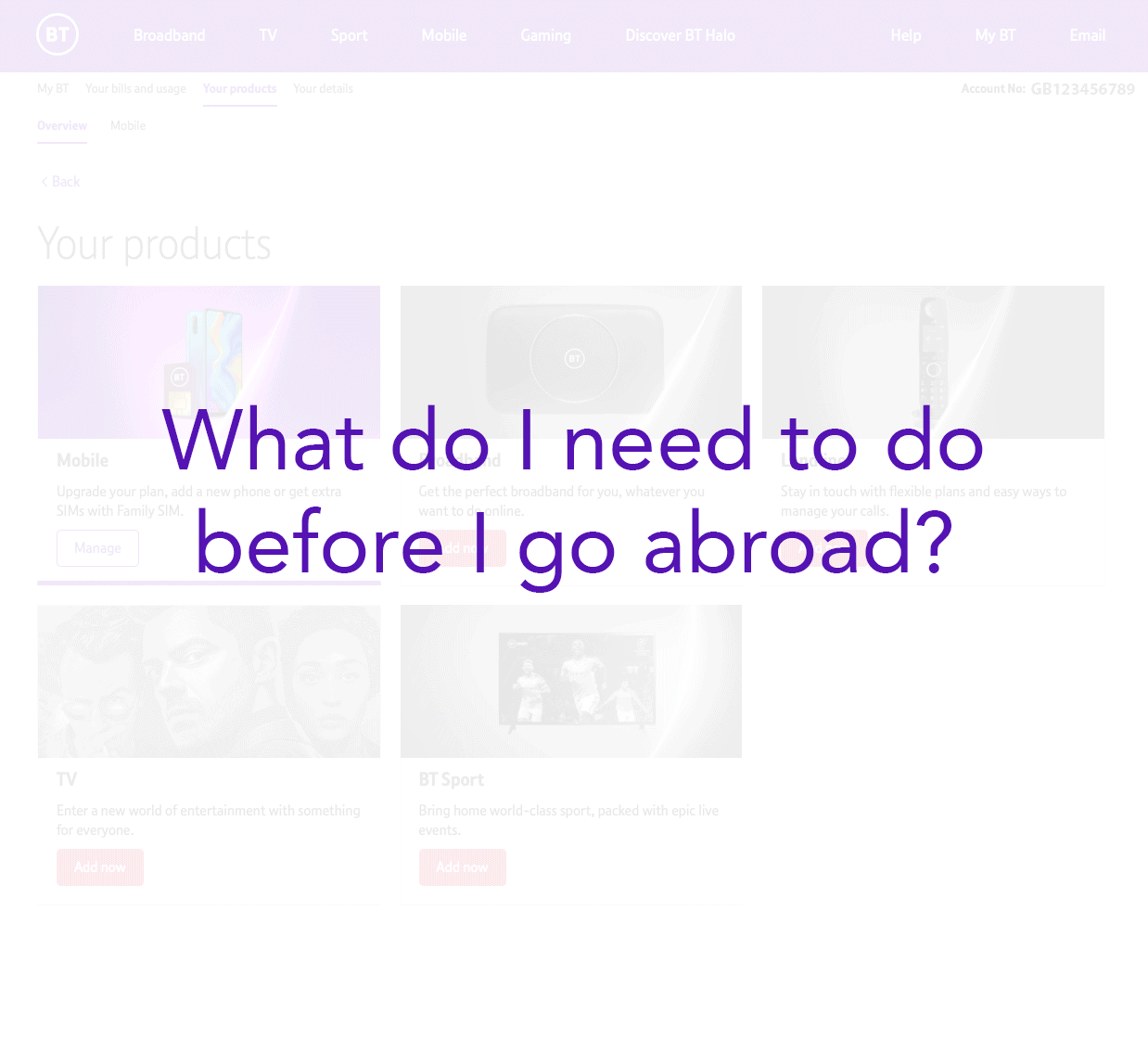This article will help you get ready to take your BT Mobile abroad, including how to check your settings and costs before you travel.
Charges for data, texts and calls vary by country, so check costs before you go.
To help you avoid a large bill, we cap data use abroad at £35. You can change this by going to My Mobile page. Or you can turn off data altogether in your device settings. There are also other ways we can help you manage how much you spend on your mobile when you're away.
Travel mobile add-ons
You might also want to think about a BT Mobile data add-on for when you're abroad. It can help keep costs down because you buy several MB of data in one go so the price per MB is lower.
Find out about the BT Mobile Travel Data Pass add-on.
Check your mobile settings
Check that your device is set up to work abroad. Make sure your handset automatically selects the best network for coverage. Find out how to do this using our online device guides.
To access your Voicemail messages abroad, you will need to have set up a Voicemail PIN and understand how to access Voicemail when abroad.
Find out more about using BT Mobile Voicemail.
Checking your device settings for use abroad
Your device uses APN settings to connect to the internet and send MMS (picture messages). You'll need to check that your network settings are correct.
How to set up APN settings for Android