Having trouble with BT Email? This guide explains common BT Email error messages in plain English and shows you how to fix them quickly—no tech skills needed.
BT Email app login errors
What it means: You may have typed your username or password incorrectly.
What to do:
Double-check for spelling mistakes or typos.
Still stuck? Get help with BT usernames and passwords
What it means: Basic BT Email doesn’t work with apps or mobile devices.
What to do:
To use email apps, upgrade to Premium Email or link your email to a broadband account.
You can still check your email at www.bt.com.
What it means: Your account doesn’t support the BT Email app right now.
What to do: No action needed—we’re working on it.
What it means: Your account might be suspended, possibly because you haven’t logged in for a while.
What to do: Follow these steps to get you back in.
What it means: We noticed unusual activity and locked your account to keep it safe.
What to do: We’ll help you unlock it and secure your account.
What it means: Your account isn’t working right now.
What to do:
- try again later.
- or log in at www.bt.com
- still not working? Contact us for help.
What it means: Your email address has been deleted.
What to do: We can help you recover access - but please note, your old emails may be gone for good.
Webmail errors
Why Did My Email Bounce?
The most common reason for a failed email delivery is that the email address you entered doesn't exist.
When this happens, you'll typically receive an automatic message from a MAILER-DAEMON or Mail Delivery Subsystem with a subject like Failed Delivery or Undeliverable Mail. This is known as a bounce-back message.
What’s in the Bounce Message?
These messages usually have two parts:
- The reason for the failure – For example, "User not found" or "No such address."
- Your original message – included for reference.
What should you do?
- Double-check the email address for typos or formatting errors.
- If the address looks correct but still bounces, the account may have been closed or deleted.
- If you're unsure, try contacting the recipient through another method to confirm their current email address.
If you see an error like 452 or 0781 when trying to send an email to a lot of people, it usually means you’ve hit the limit for how many emails you can send at once.
Our email service is designed for personal use, not for sending large volumes of emails like a business might. These limits help keep the service safe and running smoothly for everyone.
What You Can Do
If you need to send a message to many people:
- Split your list into smaller groups.
- Send the emails gradually over a longer period of time.
This should help you avoid the error and get your message out.
If you see this message, try what you were doing again.
If you're still unable to connect, there might be a temporary problem with our email servers. Check out our Service status page.
If you're still having problems, leave it for a short while and try again. If it still doesn't work, get in touch.
Why you might see Error 522
If you see an Error 522, it usually means you're trying to sign in from a connection that isn’t secure or trusted.
This can happen if:
- You're using public Wi-Fi (like in a café or airport).
- You're connecting from another country.
- Someone else has used that connection in the past to send spam or engage in suspicious activity.
What you should do
To keep your account safe:
- Change your password right away
- Try using a different, more secure internet connection
Also, if you're on a shared or public network, always sign out of your email when you're done.
This means your email message couldn't be sent. You may also see 'Unknown local user'. This means the email address you're sending to doesn't exist or there could be problems with the destination mail server. Check and try again.
You may also get a 'Delivery Status Notification (Failure)' email.
You'll receive this when there's a temporary problem with the BT Email service. You can try later or check for updates on any known service issues.
Client send/receive errors
What it means
You may get this error when trying to download an email. It means that your email program or mobile device waited so long for a response from our servers that it gave up, or 'timed out'.
What you should do
Try logging into webmail at www.bt.com. If you can log in successfully then the problem may be with your account set up and you should check your email settings.
You should also:
- Check your email program for corrupted files - particularly the file that keeps track of which emails you've downloaded, which can become corrupted.
- Check for messages that may be 'clogging up' your inbox - you may have a large email, or one with an attachment, waiting for you on the mail server, which is taking too long to download. To clean up your inbox, log in to your email at www.bt.com.
- Check your anti-virus or firewall software - if it's not installed or set up correctly, it may be preventing your email program from accessing our mail server. Please contact the software manufacturer for further advice on this.
If you're still unable to connect, there might be a temporary problem with our email servers. Check out our Service status page. If you're still having problems, get in touch.
What it means
Your email client or mobile device is unable to connect to the mail server.
What you should do
Try logging into webmail at www.bt.com. If you can log in successfully then the problem may be with your account set up and you should check your email settings.
If you're still unable to connect, there might be a temporary problem with our email servers. Check out our Service Status page.
If you're still having problems, get in touch.
What it means
The most common reason for a failed delivery is that the email address you've entered doesn't exist.
What you should do
You'll get an email from a 'MAILER-DAEMON' or a 'Mail Delivery Subsystem' with a subject like 'Failed Delivery' or similar. It means that your email message couldn't be sent and has been 'bounced' back to you. These messages are produced automatically and normally consist of two parts: the first contains the reason for the bounce; the second contains your original message.
If the Mailer Daemon says that the account doesn't exist, double-check the spelling of the address you entered. If the message continues to be bounced back to you, you might want to check if the email address you're trying to send it to has been closed.
What this means
You may get this error when trying to download an email. It means that your email program or mobile device waited so long for a response from our servers that it gave up, or 'timed out'.
What you should do
Try logging into webmail at www.bt.com. If you can log in successfully then the problem may be with your account set up and you should check your email settings. You should also:
- Check your email program for corrupted files - particularly the file that keeps track of which emails you've downloaded, which can become corrupted
- Check for messages that may be 'clogging up' your inbox - you may have a large email, or one with an attachment, waiting for you on the mail server which is taking too long to download. To clean up your inbox, log into your email at www.bt.com
- Check your anti-virus or firewall software - if it's not installed or set up correctly, it may be preventing your email program from accessing our mail server. Please contact the software manufacturer for further advice on this
If you're still unable to connect, there might be a temporary problem with our email servers. Check out our Service Status page.
If you're still having problems, get in touch.
What this means
If you receive an error message like this when trying to send an email message to lots of recipients, it's because you've exceeded our maximum send limit.
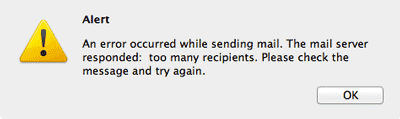
Our email service isn't intended for business use, so there are limits on the number of recipients or volumes of emails you can send in any given period of time. These limits aren't intended to restrict your use of the service, but are there to protect it from misuse.
What you should do
However, we do understand that occasionally some customers may have a legitimate need to send an email to multiple recipients. We suggest you split your mailing list into smaller groups and try sending it over a longer period of time.
What this means
Your email message couldn't be sent.
What you should do
To fix this, you need to make a simple change to enable SMTP server authentication in the email client or mobile device you're using.
SMTP authentication is usually switched on by ticking a box called 'My server requires authentication' in the settings of your email program.
What this means
Your email message couldn't be sent. There are three main causes of this error:
- Sending to an invalid address - you may also see 'Unknown local user'. This means the email address you're sending to doesn't exist or there could be a problem with the destination mail server. You may also get a 'Delivery Status Notification (Failure)' email. Check and try again.
- Invalid send address - you may also see 'Recipient Not Authorised'. This means you've probably input your email address incorrectly when setting up your email account.
- Authentication failure - to fix this, you need to make a simple change to enable SMTP server authentication in the email client or mobile device you're using.