This article is for people getting an error message watching TNT Sports on a computer browser.
Please type the error code in the box below to get the help you need (the more of the error code you type, the more relevant the help shown will be). If you don't have a specific error code or can't remember it, then click instead on the 'View all error help' button.
VC001, VC004, VC005, VC006, VC007, VC008, VC009, VC011, or VC014
These error codes normally indicate a problem with your internet connection.
Try these steps to fix:
- Refresh the page and start again
- Check our service status page (click on the 'TV' tab) to see if there are any known problems affecting the TNT Sports service
- Check your internet connection by trying to watch a video on YouTube. If connecting using wi-fi, check you've entered the correct wi-fi password and have logged into the internet (some public networks have a two-stage log-in process)
- Log out of the online player and back in again
VC010
There are two different versions of error code VC010, here's how you can fix them.
Error Code VC010: You're running more than two streams on more than two different devices
This happens if you're trying to watch more than two streams at the same time. You can access the TNT Sports and TNT Sports App, on a mobile device, on as many supported devices as you like. This means you can stream and watch two different, or the same stream, on two different devices. What you can't do is then try and watch a third stream on a third device.
Try these steps to fix:
- Check that there are no other devices streaming using your BT ID log in
- Wait two minutes, then try watching the online player again
- If you've stopped streaming on other devices it can sometimes take up to 15 minutes for a stream to completely stop, and the error to clear
Error Code VC010: You've been watching online but didn't stop the content before you closed your browser
You get this because when you were watching earlier you didn't close the browser. So when you come back to watch again, you get this error.
It's easy to fix, simply stop the content before you close your browser. You might have to wait about five minutes before you try watching again.
VC040
This error code is most likely caused by your browser's cookie settings. The TNT Sports online player uses cookies to enable a high quality viewing experience. You'll not be able to watch any TNT Sports online content if you have certain cookie restrictions.
Please follow the instructions below for your browser:
Internet Explorer
- Go to Settings Cog Icon > Internet Options > Privacy
- Lower the privacy settings to anything below "high"
- Close the menu and then refresh the page. The player will now work
- If you choose to, you can return these settings to the previous ones after viewing
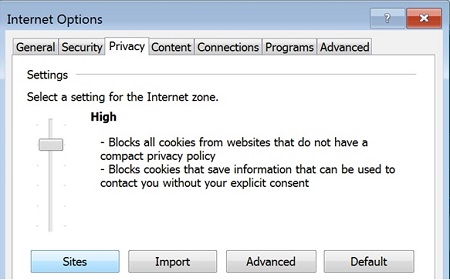
Chrome
- Go to Settings > "Show advanced settings.." > Privacy > Content settings
- Untick "Block third-party cookies and site data"
- Close the menu and then refresh the page. The player will now work
- If you choose to, you can return these settings to the previous ones after viewing
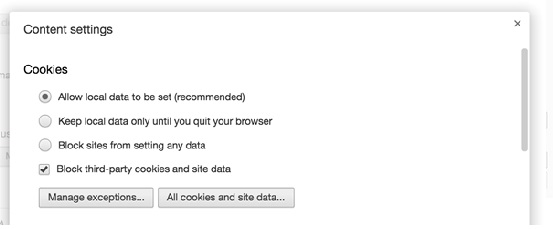
Firefox
- Go to Firefox > Options > Privacy > History
- This may be on "Remember History". Click on it and select "Use custom settings for history" > Accept third-party cookies > "Always"
- Close the menu and then refresh the page. The player will now work
- If you choose to, you can return these settings to the previous ones after viewing
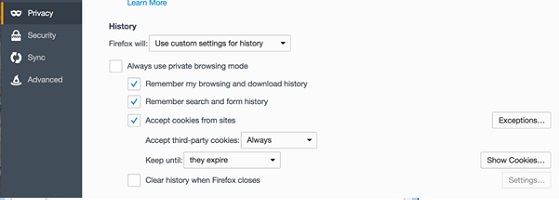
Safari
- Go to Safari > Preferences > Privacy
- From the four options for "Cookies and website data", please select "Always Allow"
- Close the menu and then refresh the page. The player will now work
- If you choose to, you can return these settings to the previous ones after viewing
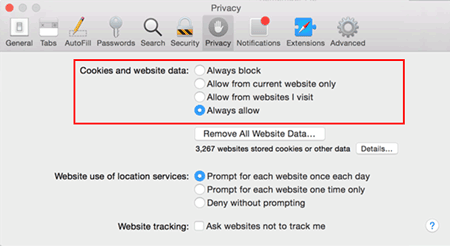
VC018, VC021, VC022, VC024, VC025 or VC026
Try these steps to fix:
- Refresh the page and try again
- Log out of the TNT Sports online player and back in again
VC003, LC001
Turn on location service to get access to this video - TNT Sports is only available in the EU.
You'll see this message if you're trying to watch video content on the TNT Sports online player from outside of the European Union (EU), which isn't possible due to content rights restrictions. Live streaming on the TNT Sports App is only suitable for use in the EU.
The app will use your device's location settings to check that you're in the EU, so you may need to turn this service on. Below are instructions for how to do this:
How to turn on location services: iPad or iPhone
Go to the home page and press the Settings icon.

Click on Privacy.
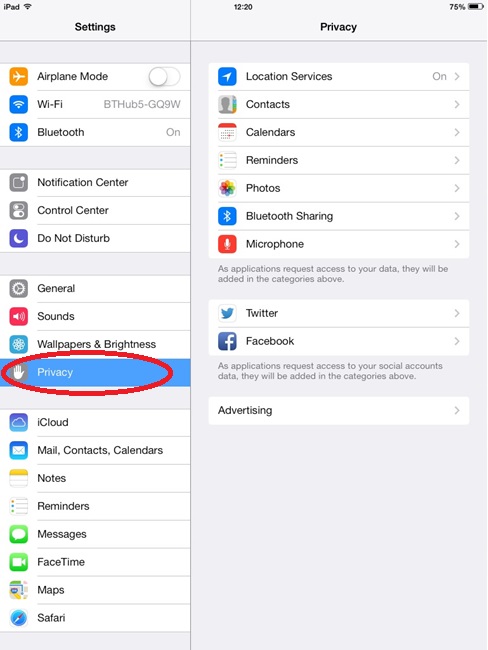
Then make sure that "Location Services" is switched on, or green.

If you see this message while accessing TNT Sports over 3G in the UK, it could be because your provider is routing your request via Europe. Please try a wi-fi connection instead.
DT001
This error code relates to the enhanced video player. You may see these if you're trying to access this player from outside the UK, which isn't allowed. If this isn't the case, please exit the enhanced player and try again.
If this doesn't fix the problem, click on the Video doesn't play back when pressing play link below and follow the steps.
DT002
This error code relates to the enhanced video player. You may see these if you're trying to access this player from outside the UK, which isn't allowed. If this isn't the case, please exit the enhanced player and try again.
DT009, DT010, DT090, DT091 or DT095
These error codes relate to the enhanced video player and occur when content is unavailable. Please try again later.
VC049
When you log onto the online page you'll get a Cookies pop-up message. You need to click Always allow, this should fix the problem.
If it doesn't, click on the Video doesn't play back when pressing play link below and follow the steps.
DT003, DT008, DT092, DT093 or DT094
These error codes relate to the enhanced video player. Please exit the enhanced player and try again.
Errors starting (diva_error_...)
You'll receive these messages if your wi-fi or mobile connection isn't strong enough to load the enhanced video player. Please check your connection and try again.
“Your BT ID is correct but you don’t have TNT Sports on your account”
This happens when you have an active BT ID but no TNT Sports subscription. It’s easy to sign up; just click here to place an order for TNT Sports >
“ID001”
Error Message: Sorry, we didn't recognise the details you've entered (Username or/and Password); Please check and try again. Or, if you need a reminder of your username or passowrd, please use the links provided
You get this message if you've tried to log in but you've used the wrong username, password or both. If you can't remember all your log in details you'll find links on the page to follow. These will help you reset your your details so you can log on to the TNT Sports online player again.
If this hasn’t fixed your problem, BT customers can click here to chat with us >
“ID002”
Error Message: Sorry, you've tried to log in with the wrong details more than three times, so we've temporarily locked your account. Please try again after 15 minutes. If you need a reminder of your username or password, please use the links provide
You get this message if you've tried to log on to the online player more than three times using the wrong username, password or both. As a precaution, you need to wait at least 15 minutes before you try to log on again. This will give you the chance to use the links on the page to either reset or get a reminder of your details. Once you've reset, or received your reminder, you can log on to the TNT Sports online player again
If this hasn’t fixed your problem, BT customers can click here to chat with us >
ID003
There are a few steps you need to complete before you can watch TNT Sports online or on the app.

Click on My BT in the on-screen message and we’ll help you to complete the process. You just need to log in using your BT ID. If you need the link to do this, it's: www.bt.com/mybt >
You may need to enter your billing account number so we can link your username to your BT billing account:
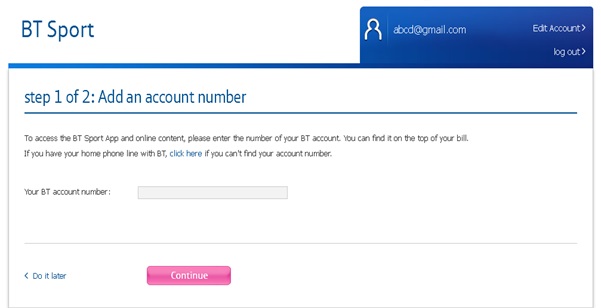
You may need to confirm you are the account holder:
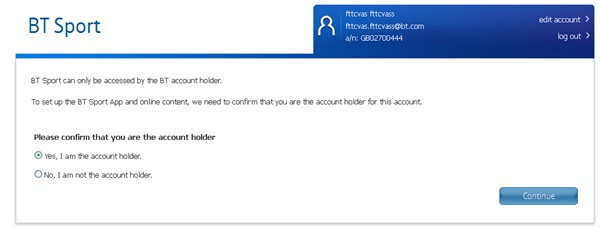
(If you’re then told that the account is managed by someone else, it means you are not registered as the account holder. If you then select “I am the account holder”, we’ll send a letter containing a PIN to the account holder's address. Only the account holder’s BT ID can be used to log in to the app and online player.)
Before you can watch TNT Sports, you need to place an order for the service. You can order by visiting www.bt.com/sport >
It may take a little while for our systems to catch up after you have placed an order for TNT Sports, so you could see the screen below when you first log in. Please bear with us as we update our records.
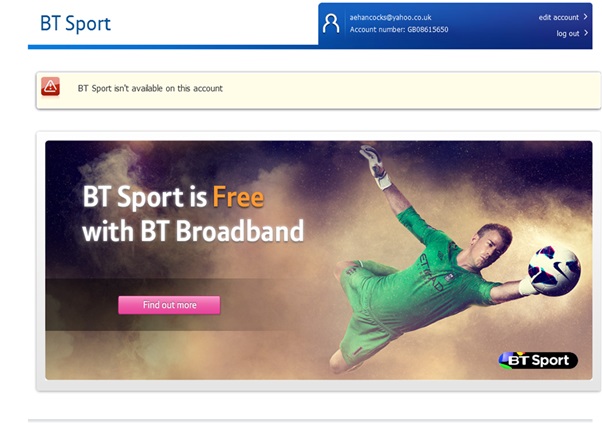
DT004, DT006 or DT007
These error codes relate to the enhanced video player. To solve the problem, log out of the TNT Sports online player, then log back in again.
CON-003, CON-0104 or CON-0113
These error codes are usually caused by a problem with your TNT Sports order. For example, your order may not have completed correctly, or your TNT Sports account number hasn't been correctly linked to your BT ID.
Here's how to add an account on My BT for TNT Sports to update your BT ID if you've successfully ordered TNT Sports and received your account number.
ID004
This error can sometimes occur during heavy use of the TNT Sports online player. It should only be a temporary issue, so please keep trying to log in.
You can also get error ID004 if the online player can't verify your user ID because there is no internet connection.
Try these steps to fix:
- Check you have a live internet connection. Test by checking you can watch a video on YouTube. If connecting using wi-fi, check you've entered the correct wi-fi password and have logged into the internet (some public networks have a two-stage log-in process).
- Some public networks (hotels for example) limit the bandwidth available for video. Test by checking if you can watch a video on YouTube
- If none of the above work, log out of the online player, then log back in again
VC052, VC053, VC054, VC055, VC056, VC057, VC058, VC059, VC060, VC063, VC064, VC065, VC066, VC068, VC072, VC073, VC074, VC075, VC078, VC081, VC082, VC083
Try these steps to fix:
- Refresh the page and try again
- Log out of the TNT Sports online player, and then log back in again
VC069, VC070, VC071
These error codes indicate that the web browser on which you're trying to view isn't supported by our player.
To see our list of supported Internet Browsers, visit Setting up the TNT Sports online player >
VC086
When you log onto the online page you'll get a Cookies pop-up message. You need to click Always allow, this should fix the problem.
If it doesn't, click on the Video doesn't play back when pressing play link below and follow the steps.
VC062
This error code can appear when you're trying to access the TNT Sports online player on certain web browsers.
Try closing and reopening the web browser. If the error's still there and you’re trying to watch the UEFA Champions League Final, watch on Youtube at www.youtube.com/btsport instead to avoid missing any of the action.
Alternatively, you can also watch the final through our TNT Sports App, which is available to download from the Apple App Store or Google Play Store.
Problems without error codes:
Video doesn't play back when pressing play
I’m being blocked from streaming because I’m outside of the United Kingdom(UK)
Video doesn't play back when pressing play
If the online player doesn't work when you press the play button, it may mean that you need to change the cookie settings.
The TNT Sports online player uses cookies to enable a high quality viewing experience. You'll not be able to watch any TNT Sports online content if you have certain cookie restrictions; please follow the instructions below.
Remember, you can always change your settings back after you’ve finished using the TNT Sports online player.
Safari
- Go to Safari > Preferences > Privacy
- From the four options for 'Cookies and website data', please select 'Always Allow'
- Close the menu and then refresh the page. The player should now work
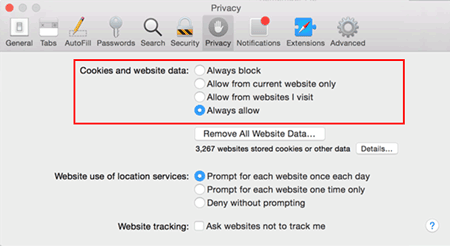
High Sierra Safari
- Go to Safari > Preferences > Privacy
- In 'Website tracking', deselect 'Prevent cross-site tracking’
- In 'Cookies and website data', deselect ‘Block all cookies’
- Close the menu, and then refresh the page. Login and the player should now work
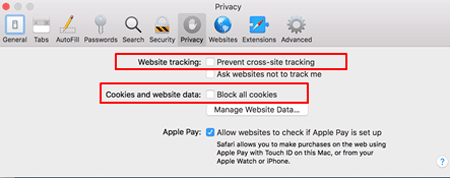
Chrome
- Paste chrome://settings/content/cookies into your browser
- From the three options for 'Cookies', please select 'Allow sites to save and read cookie data (recommended)'
- Make sure the remaining two options are de-selected. Your settings should now match the picture shown below
- Close the menu and then refresh the page. The player should now work
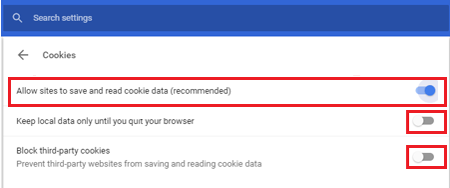
Edge
- Go to Settings > View Advanced Settings
- Make sure cookies aren't blocked (as shown in the picture below)
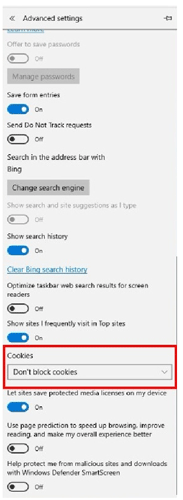
Firefox
- Go to Menu > Options > Privacy & Security
- Under ‘History’, select ‘Use custom settings for history’ from the drop-down menu
- Put a tick in the ‘Accept cookies from websites’ option
- Select 'Always' from the 'Accept third-party cookies’ drop-down menu
- Close the menu and then refresh the page. The player should now work
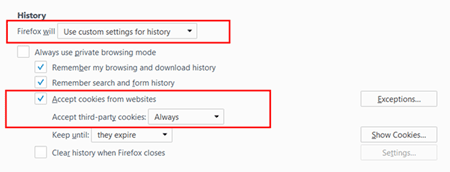
Internet Explorer
- Go to Settings > Internet Options > Privacy
- Under ‘Settings’, click the Advanced button
- Select the ‘Accept’ option under 'First-party Cookies' and 'Third-party Cookies'
- Click OK, then close the menu and refresh the page. The player should now work
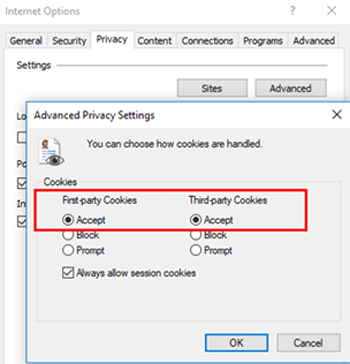
I’m being blocked from streaming because I’m outside of the United Kingdom (UK)
TNT Sports can only be streamed in the UK. If you're outside of the UK, you'll be blocked from streaming any content.
If you're in the UK but still being blocked:
Make sure you're not using any VPN software on your device. If you do have it, manually configure the app or software, or uninstall to allow TNT Sports streaming.
We use the location of your IP address to confirm that you're somewhere that TNT Sports streaming is supported. VPN hides the true location of the IP address you're using, so the IP address it's supplying you with could originate outside of the UK.