If your cordless phone doesn't ring, please try these checks: Make sure the ringer volume on your phone is not turned down or switched off. If you need help, check the user guide for your phone. Make sure you are using the phone line cord that you received in the box with the phone. Don't use one from another phone
If your cordless phone doesn't ring, please try these checks:
- Make sure the ringer volume on your phone is not turned down or switched off. If you need help, check the user guide for your phone
- Make sure you are using the phone line cord that you received in the box with the phone. Don't use one from another phone
- Check both ends of the supplied line cord are plugged in correctly
- Make sure both ends of the power adapter are plugged in and secure
- Check the power adapter is plugged into a working mains socket and the power is switched on
- If you’ve got broadband, you may need to use a microfilter to stop the broadband interfering with your phone service. Find out more at Why do I need ADSL filters (microfilters) and where do they go?
- If your cordless phone display flashes "Searching", "Base" or "Range out" it has lost its link to the base.
- Switch the mains power off, wait five seconds or so, then turn it on again. This will reset your phone
- Reset both the phone and the base to change the settings back to the factory default. Check the user guide
- If you have your phone plugged into an extension, try it in the primary socket instead. This is usually the one nearest your front door. If you can now make or receive calls, it shows the phone works but there may be a problem with your extension wiring. To find out more about primary sockets see What type of socket have I got?
- Some phones have a "Do Not Disturb" function. Check it isn't switched on. It must be turned off, so you can hear when the phone rings. For instructions, see the user guide
- Some phones let you block certain numbers. Check that you've not blocked a specific number from calling that you now want to call. To find out how to see the blocked number list and call types blocked. For help, see the user guide
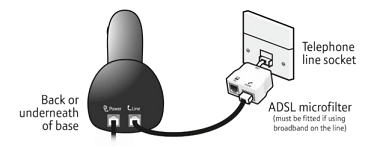
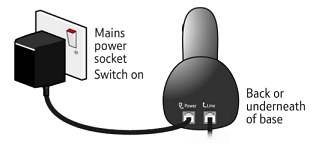

You need to move it closer to the base so that it is back in range.

If the link isn't restored, register the phone again to the base. For how to do this, see the user guide


If the phone didn't ring for calls in your calls list, check the blocked numbers list and calls type blocked. For the steps to follow see your user guide
Still having problems?
If the problem is with your BT line or service, try testing your line and running through some quick checks with our landline troubleshooter
If you are using a phone from another manufacturer, please contact the manufacturer's helpdesk for further help.