Need to move your BT email address to another account? This article explains when it’s possible, what you’ll need, and how to complete the process quickly and securely.
You can link your BT email address to a broadband or Premium email billing account if:
- You're the account holder of the gaining account.
- The gaining account already has an email address linked to it.
- You know the password of the email address you want to move.
We'll allow the move even if it means the gaining account has more than the 11 email addresses allowed. But you won't be able to create any more email addresses on your account unless you delete some first.
Before you start, check that the gaining billing account already has an email address linked to it by logging in to My BT with your BT ID. You'll need to select Package, then Included extras and then scroll down and click Manage BT Email.
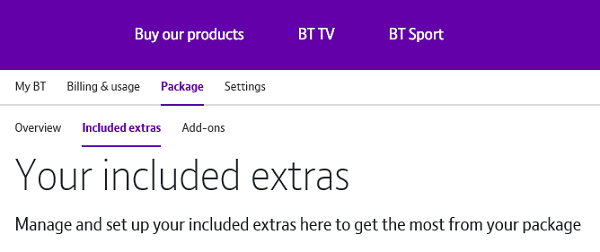
You'll see the number of email addresses you've used when you log in. If there's no email address linked to your account, you'll need to create one. Once you've done this, you can use the link below to move the email address. You'll be asked to log in to My BT again.
Once you've logged into My BT and selected the Manage BT Email option, scroll down and click on the option to Import an email address.
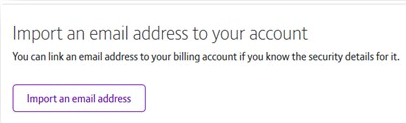
You'll need to enter the email address and password for the email you want to move, then select Enter.
If the email address is linked to another BT ID, you'll be asked to provide the details of that BT ID as well.
Once the move is complete, you'll receive a confirmation message, and the email address will appear on your email management page.
Yes, if you've already got a BT email address, you'll be able to link it to your new broadband account. You can only do this once your broadband has been set up and activated.
We'll send you confirmation of your broadband activation, along with advice on completing the move. Just follow the advice to Move an email address (mailbox).
Yes, it's the same process, but the user of that email address must agree to the move.
Although we don’t recommend sharing passwords, the move can only happen if the email owner agrees to share their password with you. They'll need to do this for the email address and the BT ID it's linked to. We recommend you complete the process together.
You won't be able to move an email address used by somebody else if:
- The user associated with the email address hasn't given their permission.
- It's linked to a BT ID that doesn't belong to the user of the email address.
- It's linked to a BT ID with other email addresses, and not all of those email addresses need to be moved.
Once the email address is moved, make sure you gift it back to the other person. This means that although their email address is now linked to your account, they retain their own security details and are responsible for it. Once you've done this, they'll be asked to set up a new password and link it to a BT ID. The moved email address will appear in the Friends and Family section of your email management page.
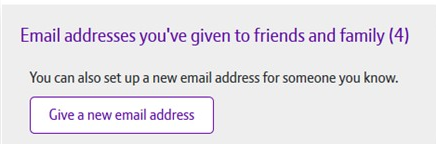
You won't be able to move an email address used by somebody else if:
- It's linked to a BT ID that doesn't belong to the user of the email address
- It's linked to a BT ID that has other email addresses linked to it and not all of those email addresses are to be moved
The user of the email address will need to ask the owning BT ID holder to gift the email address to them. The user of the email address will then be asked to set up their own BT ID and password. Once they've done this, assuming they give permission, you'll be able to move the email address.
Once the email address is moved, it will appear in the friends and family section of your email management page.
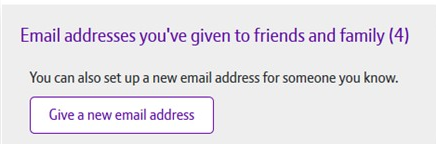
Yes. It's the same process.
Remember, you won't be able to move an email address used by somebody else if:
- The user associated with the email address hasn't given their permission.
- It's linked to a BT ID that doesn't belong to the user of the email address.
- It's linked to a BT ID with other email addresses, and not all of those email addresses need to be moved.
Yes. It's the same process.
Remember, you won't be able to move an email address used by somebody else if:
- The user associated with the email address hasn't given their permission.
- It's linked to a BT ID that doesn't belong to the user of the email address.
- It's linked to a BT ID with other email addresses, and not all of those email addresses need to be moved.
When the last or only email address linked to a Premium email account is moved to another billing account, we'll automatically close the account down.