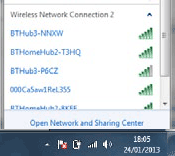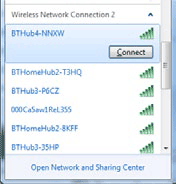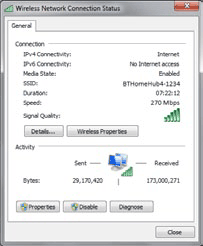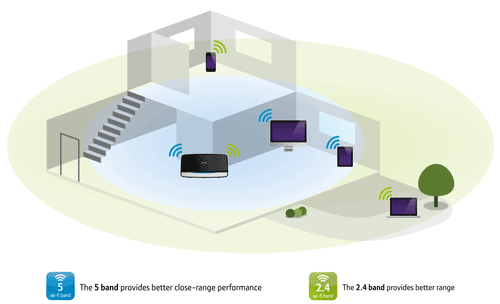My BT Dual band Wireless Dongle can't find a driver
If you have inserted the dongle when you're not connected to the internet it won't be able to automatically download the generic driver. Instead you'll need to manually download and install a driver specifically for your version of Windows. Then follow the instructions in the BT Dual band Dongle user guide to setup your wireless.
I can't connect to my Hub using WPS
To use WPS you'll need to manually download and install a driver specifically for your version of Windows.
How do I know my Dual band dongle is connected to my BT Home Hub 4?
The Dual band dongle will set itself up as an additional wireless connection in Windows. Windows will give it a name such as "Wireless connection 2".
If you right click on the wireless icon in the system tray (bottom right of your screen) you will see the available wireless networks listed under "Wireless network 2" (or a similar name).
To connect to your Hub just choose the Hub's SSID (its network name) from the list of available networks and click Connect. The Hub's SSID is on the settings card which pulls out from the back of the Hub.
You'll be able to tell that dongle is working by the flashing of the blue access light.
My computer seems to be connected to my Hub twice. Is this a problem?
It's possible to connect to your Hub using both your computer's internal wireless adapter and the dongle. Only one connection will be active for the internet. This is generally the last connection you used or the most recent connection you made.
You can tell that your dongle is working by the flashing of the blue access light.
What happens if I forget to plug in the BT Dual band Wireless Dongle?
If you have left the internal wireless adapter switched on the computer will default to using the internal adapter.
If I'm using the dual band dongle should I turn the internal wireless adapter off?
You can switch off the internal adapter if you wish. This has the advantage of saving power and is perhaps less confusing in terms of knowing which connection you're using. If you do switch off the internal wireless adapter and don’t plug in the BT Dualband Dongle then wireless will be unavailable. To fix things just plug in the dongle or switch on the internal wireless.
How do I know the BT Dual band Wireless Dongle is operating in dual channel mode 2X2?
The BT Dual band Dongle is set as default to operate in dual channel mode. You can tell if it's operating in dual channel mode by checking the headline connection speed. Right click on the connection and select Status.
A speed above 130Mbps (130-300Mpbs) means that your dongle is operating in dual channel mode. If you're some distance from your BT Home Hub 4 the dongle may switch down to single channel mode to maintain the connection.
How do I know which frequency I am connected on?
The BT Dual band Wireless Dongle and BT Home Hub 4 manage things automatically to give you the best connection based on the distance from the Hub and the environment.
You can tell what band you are connected on by going to http://bthomehub.home in your browser. The front page of the hub manager shows what network band you are connected on.
As a general rule of thumb the 5GHz band works best at closer range to the BT Home Hub 4 (for example, where there are just two or three walls between your computer and the Hub) while the 2.4GHz band is better for longer ranges.
As you move away or towards your BT Home Hub 4, the band may switch automatically to give you the best connection at all times.
What version of Windows is the BT Dual band Dongle compatible with?
Windows 8, Windows 7 and Windows Vista
Is the BT Dualband Dongle compatible with Apple Macs?
The BT Dual band Dongle is not compatible with Apple Macs. Most recent Apple Mac computers support Dual band as standard. Check the documentation that came with your computer.
Does the BT Dual band Wireless Dongle support the full speed of Superfast Fibre?
This depends on your environment and how close you are to your BT Hub. At close range (where there are two or three walls between your computer and the Hub) and in 5GHz mode, you should get a speed approaching the line speed of your Superfast Fibre. This will reduce as distance increases or if there are objects in the way that reduce the strength of the signal, such as glass doors or thick walls.
Generally speaking, your actual broadband speed over wireless is about one third or less of the headline speed reported in Windows status. This is normal and part of the way that wireless (Wi-Fi) works rather than a problem with the BT Hub or BT Dualband Dongle. The headline speed does not take into account transmission overheads and environmental factors.