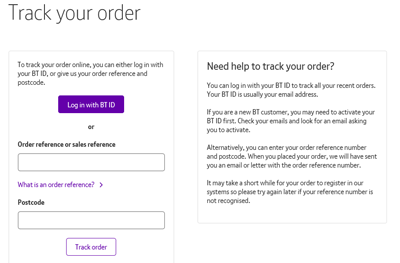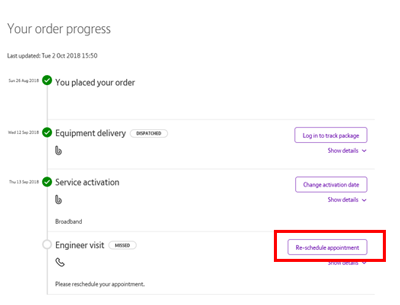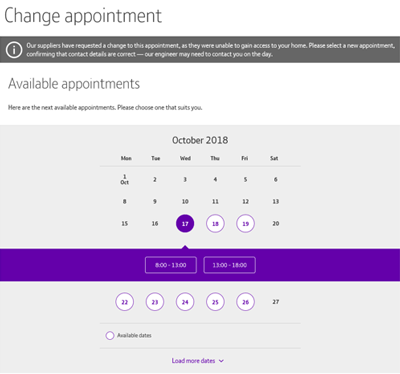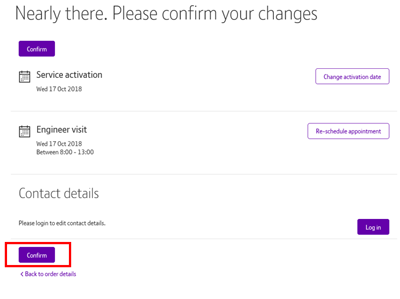As we’ve missed you once already, it’s a good idea to check we've got the correct address before booking a new appointment. You can do this by checking your order confirmation email or letter under "dates for your diary".
Your order confirmation will also have your order reference under "Your order". You’ll need this, along with your postcode to reschedule your new appointment.
If you don’t have your order confirmation you can check your order details and book a new appointment using your BT ID at www.bt.com/btid >
If you don’t have either of these, you can chat with us online or give us a call on 0330 123 4150.
Reschedule your appointment
To reschedule your appointment, click Reschedule and follow the instructions below:
- Enter your order reference and postcode of the property the engineer will visit
or
Log in with your at BT ID at www.bt.com/btid >
- Click Reschedule appointment
- Select a suitable date and appointment slot by clicking on them
- Double check you’re happy with the date and slot you've selected, then click Confirm