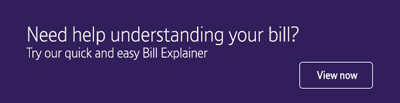To see your recent calls and charges, you first need to log in or sign up for My BT with a BT ID.
All you need to sign up is an email address and your account number, which you’ll find at the top of your latest bill. If you haven't got a bill, we can send you your account number in the post.
The recent calls total include all call charges that we haven't billed you for yet since your last bill. Calls are listed in itemised detail, making it easy to keep an eye on your ongoing call spend. The total doesn't include any discounts that you may get.
Once you're logged in to My BT with your BT ID:
- Select Your bills and usage, then Your usage
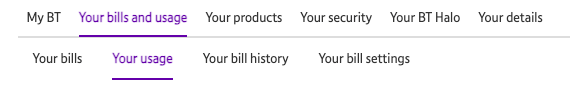
- You'll be shown an overview of usage across all of your products, such as your phone line, broadband, TV and mobile. You can see itemised information by clicking on See details
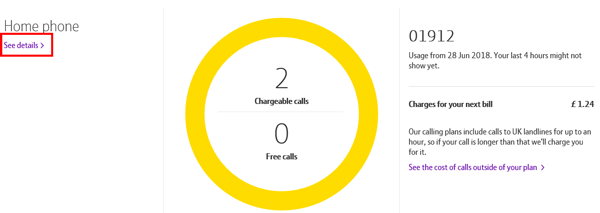
- You'll now see the itemised information
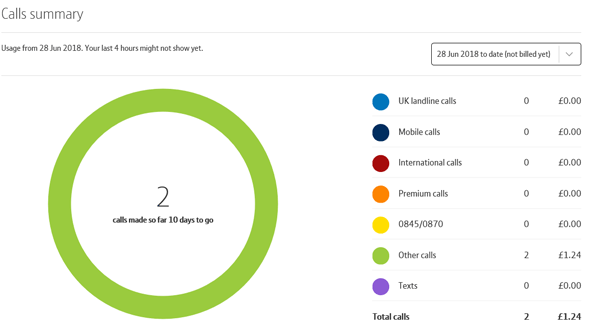
Need help understanding your bill? Our step-by-step Bill Explainer answers all the common queries we receive: