
Liverpool v Barnsley
Liverpool host Barnsley at Anfield in an FA Cup Third Round clash steeped in tradition and expectation. The Reds will look to showcase their quality after an inconsistent domestic campaign, while Barnsley arrive with hopes of causing an upset. Cup magic, ambition, and drama await under the lights on Merseyside. Watch the build-up live from 6:45pm on TNT Sports 1 on discovery+.
Existing BT broadband customers can watch TNT sports on discovery+ for just £20 a month on a one-month rolling contract. Watch on the discovery+ app or via the web player.

Wrexham v Nottingham Forest
Wrexham welcome Nottingham Forest to the Racecourse Ground for a thrilling FA Cup Third Round clash. The hosts, riding a wave of ambition, aim to make home advantage count, while Forest arrive determined to assert their Premier League pedigree. Expect drama, passion, and the magic of the Cup under the lights in North Wales. Watch the build-up live from 6:30pm on TNT Sports 1 on discovery+.
Existing BT broadband customers can watch TNT sports on discovery+ for just £20 a month on a one-month rolling contract. Watch on the discovery+ app or via the web player.

Tottenham Hotspur v Aston Villa
Tottenham Hotspur welcome Aston Villa to North London for a high-stakes FA Cup Third Round encounter. Spurs will look to ignite their cup ambitions on home turf, while Villa arrive ready to challenge and upset the balance. Expect intensity, flair, and knockout drama under the lights at Tottenham Hotspur Stadium. Watch the build-up live from 4:45pm across TNT Sports 1, TNT Sports 2, and discovery+.
Existing BT broadband customers can watch TNT sports on discovery+ for just £20 a month on a one-month rolling contract. Watch on the discovery+ app or via the web player.

Charlton Athletic v Chelsea
Charlton Athletic take on Chelsea at The Valley in a classic FA Cup Third Round tie. The hosts will look for cup magic to cause an upset, while Chelsea arrive with top-flight quality and eyes firmly on progression. Expect passion, unpredictability, and knockout drama in South London. Watch the build-up live from 7:00pm on TNT Sports 1 on discovery+.
Existing BT broadband customers can watch TNT sports on discovery+ for just £20 a month on a one-month rolling contract. Watch on the discovery+ app or via the web player.

Portsmouth v Arsenal
Portsmouth host Arsenal at Fratton Park in a classic FA Cup Third Round tie. The home side will look to summon cup magic and defy the odds, while Arsenal arrive with top-tier form and a mission to advance. Expect passion, unpredictability and knockout drama on the South Coast. Watch the build-up live from 1:00pm on TNT Sports 1 on discovery+.
Existing BT broadband customers can watch TNT sports on discovery+ for just £20 a month on a one-month rolling contract. Watch on the discovery+ app or via the web player.

Liverpool v Barnsley
Liverpool host Barnsley at Anfield in an FA Cup Third Round clash steeped in tradition and expectation. The Reds will look to showcase their quality after an inconsistent domestic campaign, while Barnsley arrive with hopes of causing an upset. Cup magic, ambition, and drama await under the lights on Merseyside. Watch the build-up live from 6:45pm on TNT Sports 1 on discovery+.
Existing BT broadband customers can watch TNT sports on discovery+ for just £20 a month on a one-month rolling contract. Watch on the discovery+ app or via the web player.

Wrexham v Nottingham Forest
Wrexham welcome Nottingham Forest to the Racecourse Ground for a thrilling FA Cup Third Round clash. The hosts, riding a wave of ambition, aim to make home advantage count, while Forest arrive determined to assert their Premier League pedigree. Expect drama, passion, and the magic of the Cup under the lights in North Wales. Watch the build-up live from 6:30pm on TNT Sports 1 on discovery+.
Existing BT broadband customers can watch TNT sports on discovery+ for just £20 a month on a one-month rolling contract. Watch on the discovery+ app or via the web player.
How to get the best in sports
Stream the best live sports, your way.

Sport Monthly Pass
1 month rolling contract
Cancel any time, watch instantly via the discovery+ app. Includes all 4 TNT Sports channels.
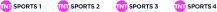
£33 a month
£0upfront
No Broadband needed
Save £5 a month on Sport

Sport
24 month contract
All 4 TNT Sports channels and a discovery+ TNT Sports & Entertainment (incl. TNT Sports) subscription
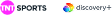
£18 a month
£0upfront
Select broadband plan in the next step

Big Sport
24 month contract
All 4 TNT Sports channels, all 12 Sky Sports channels and a discovery+ TNT Sports & Entertainment (incl. TNT Sports) subscription

£48 a month
£0upfront
Select broadband plan in the next step
Compare sports packages
Compare sports packages and find the best way to enjoy live
sports at home or on the go

What's included with TNT Sports?

discovery+ TNT Sports & Entertainment brings you four TV channels from TNT Sports, and up to six digital or red-button channels.
You get the Premier League, UEFA Champions League, UEFA Europa League, and the UEFA Conference League. Then there’s UFC, Gallagher Prem Rugby, Grand Tour Cycling, Snooker, international cricket — the list goes on.


What's included with NOW Sports?

Choose our Big Sport or Full Works EE TV package and access all 12 Sky Sports Channels, with live sporting action including the Premier League, Formula 1® , golf majors and much more.
If NOW Sports is not already included in your package, you have the option to select a NOW Sports Extra add-on.
Watch at home or on the move with the NOW app.

Watch on devices that suits you best
Stream TNT Sports in stunning 4K with the discovery+ app. Watch live sports on devices that suit you best, whether it’s on TV, mobile or tablet.

Get the latest news and updates from TNT Sports
For all the latest news, highlights and more, visit TNT Sports .
Ready to start watching?
Frequently asked questions
The discovery+ app is the new home for TNT Sports online. Making the switch is quick and easy with three simple steps.
Note: Before you start select the type of TNT Sports subscription you have.
Step One. Activate
I have TNT Sports with BT Broadband (EE TV/App/Sky)
Log in to My BT. Go to Your Products, select TV/Sport (depending on your package), and select Activate discovery+.
I have TNT Sports as a Monthly Pass or on BT Mobile
Visit https://www.bt.com/sport/activate-discovery-plus/
I have TNT Sports with EE
If you joined us before 18th July 2023 and had an active BT Sports account visit Activate discovery+ (bt.com)
If you joined after 18th July 2023 or have not activated BT Sports visit:
https://www.ee.co.uk/TNTSports
Please note customers visiting over a Wi-Fi network will need to complete a onetime pin challenge, they need to enter their mobile number so a PIN is sent to verify its them.
Some Apple Customers are having problems with this, this can be resolved by switching off Wi-Fi and just using a mobile network or by downloading Chrome from the App store and entering https://www.ee.co.uk/TNTSports into a Chrome Browser.
Step Two: Create a discovery+ account
You’ll then be asked to create a discovery+ account and accept the Terms of Use or sign in. If you already have a discovery+ account, please sign in.
Step 3. Start watching online
Download the discovery+ app from your favourite app store or watch via discoveryplus.com
Trouble-shooter for activating discovery+
When I login to discovery+ it says I need to pay
You do not need to pay for a new subscription to discovery+ if you are a TNT Sports or EE TV (formerly BT TV) Entertainment or Big Entertainment customer. Once you have activated your discovery+ account. Use the ‘sign in’ to start watching.
When I login to discovery+ it does not recognise my email address and password.
- Your existing login details will not work with discovery+. You need to register and then activate using the instructions above.
- Once you have activated use the ‘reset your password’ link at the sign in page to create a new password. If it does not recognise your email address, make sure you have followed the steps above.
The discovery+ app is available on most smartphones, tablets, desktop browsers, and most connected devices, including Android TV, Apple TV, Fire TV, Amazon Fire Smart TVs, Samsung Smart TVs, and Roku. A full list of supported devices is here.
Yes, but you’ll need a TV Box Pro or a TV Box Mini. The app is not yet available on older TV boxes.
You can watch on Android TV, Apple TV, Fire TV, Amazon Fire Smart TVs, Samsung Smart TVs, and Roku. A full list of supported devices is here.
Once you've activated and created your discovery+ account through BT or EE, you'll be able to browse and watch discovery+ shows through the discovery+ app or via https://www.discoveryplus.com/gb
If you have an existing discovery+ subscription and activated this package through BT or EE, you may end up with two subscriptions. To avoid this, cancel your existing discovery+ subscription in accordance with its terms and wait until it ends before activating discovery+ through BT or EE. If you are a registered user of discovery+ and don't have a current discovery+ subscription, when you activate the discovery+ package via BT or EE, you can use your existing account details. The plan will then be added to your existing account.
To solve issues with content playing, loading, or showing any error messages, you can visit the discovery+ help page for further support and troubleshoot. Just visit https://support.discoveryplus.com/hc/en-gb
Copyrights:
© 2025 Warner Bros. Discovery. All rights reserved.
Copyright 2025 The Associated Press. All rights reserved





