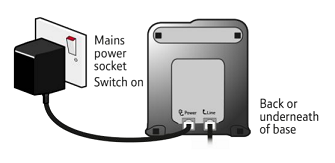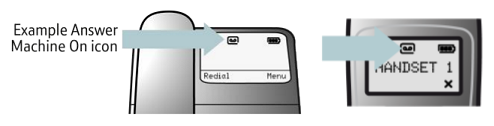There can be several reasons why your answering machine isn't recording messages. Please try the following:
- If your phone needs a power supply check the power is on
- Make sure the power adapter is plugged into a working mains electrical socket and to the phone
- Check the answering machine is on and is set to "Answer and Record" mode. If it is set as "Answer Only", the answering machine won't record any messages.
When the answering machine is turned on, you'll see an "On" indicator. It is either an icon on the display or a light. For more information check the user guide >
- If you have BT Answer 1571, BT Call Minder or a similar service, make sure the answering machine takes the call before the network answering service.
If the network answering service takes the call first, you will need to change the "Answer delay" setting on your phone. This is the number of times it rings before the answering machine takes the call.
For example if you have BT 1571, make sure you don't set the answer delay to more than five rings. To find out how to change the setting, go to the user guide >
BT Answer 1571 will answer the call after seven rings.
Details on these services are available from www.bt.com/help or by calling 0330 123 4150
- If you have a fax machine connected to the same line as your answering machine, make sure the answering machine takes the call before the fax machine.
If the fax machine takes the call first, you will need to change the "Answer delay" settings. For instructions on how to do this, see the fax machine and phone user guide >
- Check the "Loudspeaker/Playback volume" setting. If it is set it too low you may not hear a recorded message playback. There is usually a Vol+/Vol- button to adjust the "Loudspeaker/Playback" volume. If you need help, go to the user guide >