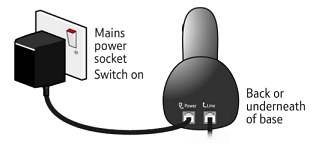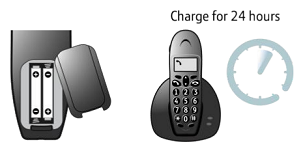If your cordless phone shows "Searching", "Base" or "Range Out" it means your phone has lost its link with the base.
Try the following:
- Check the power adapter is correctly connected to the base
- Check the cordless phone batteries are correctly installed and fully charged
- Check the cordless phone and base are in range of each other and not blocked by thick walls. You may need to move the handset closer to the base
- Make sure the base is at least one metre away from any large metal objects or other electrical equipment
- Switch the mains power off, wait five seconds and then turn it on again to reset your product
- Reset the cordless phone and the base. This will change the settings back to the factory default. You will find the correct steps to follow in the user guide for your phone
- Register the cordless phone to the base again. If you need help, check the user guide