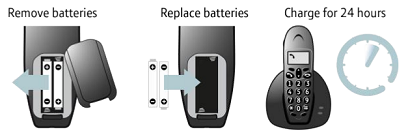If your cordless phone batteries keep running low they may need replacing.A cordless phone has an approximate talk and standby time when new and fully charged.The talk time refers to the time you can be on calls without charging the handset. The standby time refers to the time the handset can be off the base not being used, without needing to charge it.
If your cordless phone batteries keep running low they may need replacing. A cordless phone has an approximate talk and standby time when new and fully charged:
- The talk time is the time you can be on calls without charging the handset
- The standby time is the time the handset can be off the base not in use, without you needing to charge it
To get the approximate talk and standby times, a new handset must be charged for 24 hours before use. The talk and standby times vary between models. You can find the times for your phone on the gift box or in the user guide >
Over time your battery performance will reduce (usually after 12 months). When this happens, we suggest you replace the rechargeable batteries.
What you need to know about replacing batteries
You must replace the batteries with rechargeable batteries of the same type and rating. Using incorrect batteries or non-rechargeable batteries could damage your phone. It can cause overheating, a possible fire or an explosion. To check what battery you need go to the user guide for your phone >
You can get batteries from the BT Helpline. The number is in the user guide and it may be on the underneath of the base station of your product.
For more information about who to contact, see the user guide for your phone >
- Remove and then replace the handset batteries. Place the handset on the base or charger and allow to charge for up to 24 hours
- Run down the batteries until flat. Then place the handset on the base or charger and charge for 24 hours
- Run the batteries down again until flat and charge again for 24 hours. Check if the performance has improved
- If you have a multi-pack or extra handsets, swap the batteries between handsets to see if that improves the performance
- Make sure you place the handset on the base or charger after use
- If the batteries still don't hold their charge, you might need to replace them