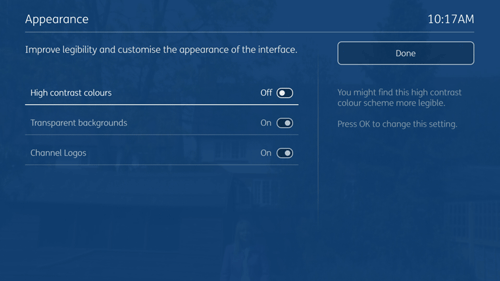This allows you to still see what's going on in the background while you browse the menus.
To switch this feature on, press the Home (or YouView) button on your remote then go to Settings > Accessibility & Language > Appearance. Select Transparent backgrounds and change this to On, then go to Done.