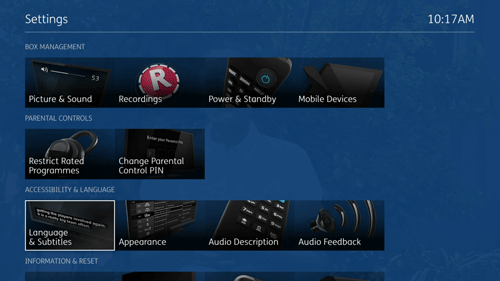British sign language (BSL) is a language which, rather than using sound, uses hand-shapes and patterns together with facial expressions to communicate and express feelings.
How to find out if a programme has sign language
Not all programmes support this feature, it all depends on whether the broadcaster has made it available. You can find out if a programme has sign language by viewing the programme summary:
- Press the i button on your remote, on the programme you want to view with sign language
- If the programme summary shows [SL], it has sign language available
Turning on the sign language feature
You can turn this feature on by pressing the Home (or YouView) button on your remote then going to Settings > Accessibility & Language > Language & Subtitles. Select your preferred setting then go to Done.
Enabling this feature means that if a signed version of On Demand content is available, you'll be delivered the signed version of the On Demand programme.