We can let you know about products, services and programmes we think you'd like via your EE TV service. If you'd prefer not to recieve these messages, you can choose to opt out.
Here's how:
- Using your remote control, press the Home (or YouView) button and go to Settings
- In the Box Management section, choose Marketing Preferences
- Click to change the 'TV Marketing Preference' from 'On' to 'Off'
- Click the Done button
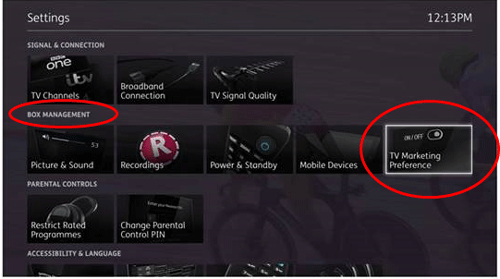
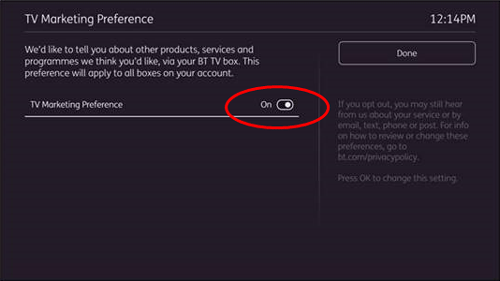
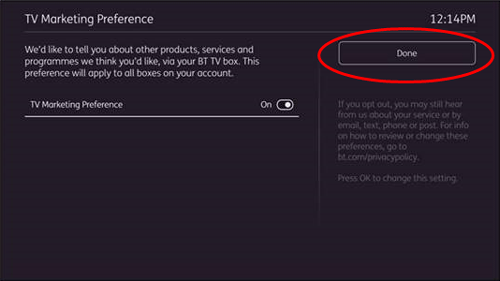
Be aware that if you opt out, you may still hear from us about other aspects of your EE TV service.