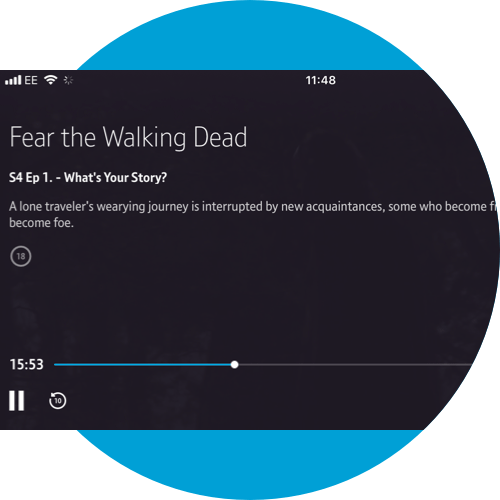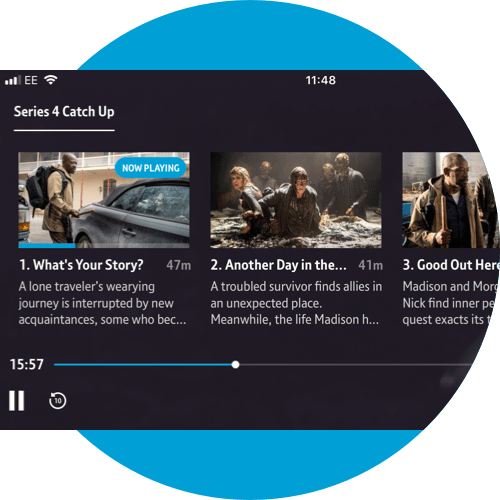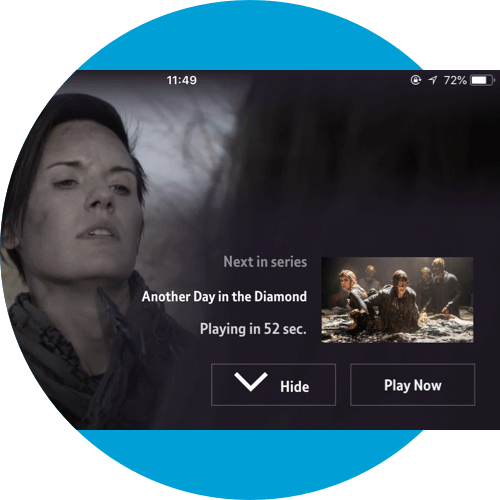Finding On Demand programmes
You can find On Demand programmes in the genre discovery screens; Entertainment, Sport, Film, Box Sets and Kids.
These screens show genre-specific On Demand programmes. You can also find genre-specific live channels in these screens too.
You can also use the search function to find your On Demand programmes.
Watching On Demand programmes
When watching an On Demand programme you can pause, rewind and restart the episode using the 'progress bar'.
You can also see synopsis information for the programme you're watching by pressing the i button. And by pressing the three squares, you can see other episodes for the programme you're watching, if it's part of a series.
If the programme you’re watching is part of a series, a countdown will appear near the end of the episode and the next episode will automatically play. You can press Play now to start the next episode straight away.