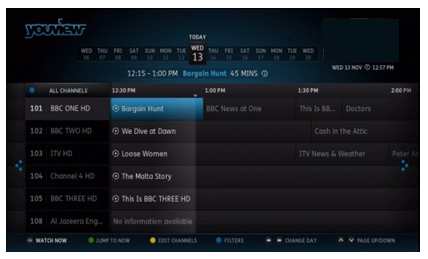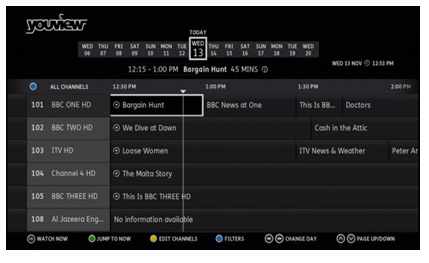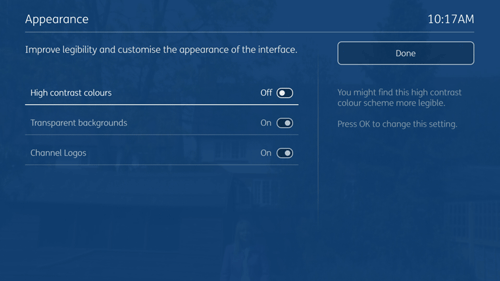An alternative high contrast colour scheme is available on YouView, so customers can move more easily around the menus. It can be useful for some customers with a visual impairment.
The new colour scheme features white text on a black background and all graphical overlays become opaque.
Normal colour scheme
High contrast colour scheme
To switch this feature on, press the Home (or YouView) button on your remote then go to Settings > Accessibility & Language > Appearance. Select High contrast colours and change this to On, then go to Done.
Your screen will go black for a minute, before coming back on with the changes to your colour scheme.