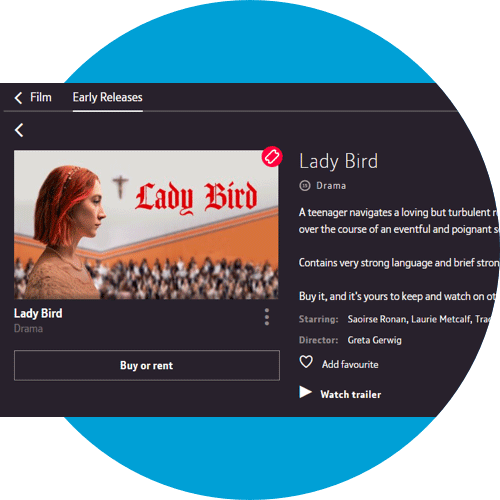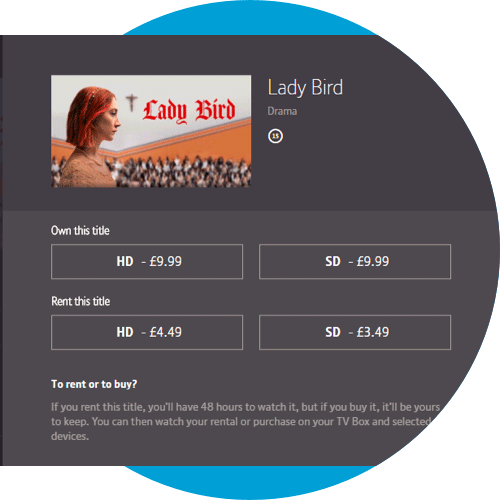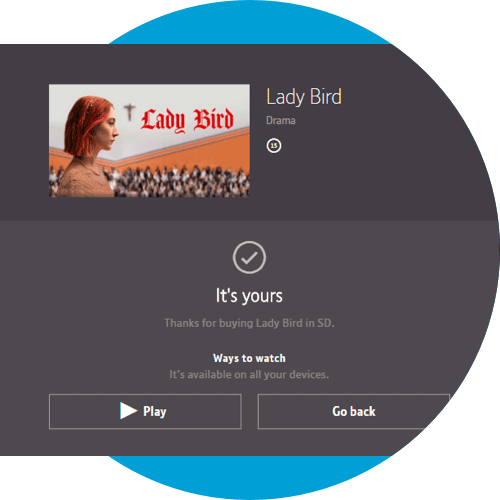For programmes that you’re not entitled to watch, you’ll see the 'pink ticket' icon in the right-hand corner. If you click on any of these titles you’ll see the option to buy or rent. Just like you do on your TV box. To buy or rent a film, simply click the Buy or rent button.
You’ll then see some options. You can decide between buy or renting, and whether or not you want to buy in High Definition (HD) or standard definition (SD). Purchases and rentals can only be watched in HD on your TV box. TV app platforms are in SD 576p.
Once you’ve selected which option you want, you’ll need to enter your BT ID password to confirm the transaction.
You can then either play the title straight away on the web app, or access it and stream on any of your other registered app devices, including your TV box. For rentals, you’ll have 48 hours from the point of purchase to watch it before it's automatically removed from your account.