Before you send your iPhone in for repair, there are some things you'll need to do. Make sure you go through all the steps here. Make sure you take out SIM cards and remove all accessories - otherwise they'll get destroyed for security reasons.
Before you send your iPhone in for repair, there are some things you'll need to do. Make sure you go through all the steps here.
- Go to Settings

- Select Passcode
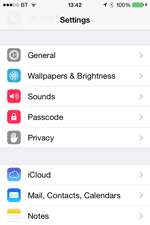
- Select Turn Passcode Off. You'll need to put in your current passcode to confirm
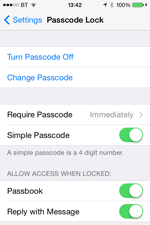
Before sending your phone back, it's vital you remove the "find my iPhone" function. You can do this by doing a full reset (as in step 2) or by deleting your iCloud account.
If your phone's not working at all, you can remove find my iPhone via iCloud from any device connected to the internet.
- Go to Settings

- Select iCloud
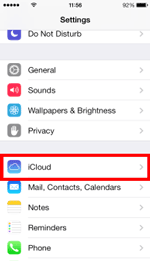
- Select Delete Account
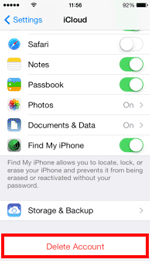
- Select Delete
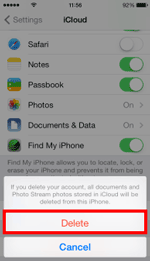
- Put in your Apple ID password and then select Turn off
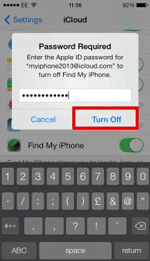
Take your phone out of its case and remove any other accessories like phone charms or straps.
For security resons, we'll destroy any you send us.
There's no need to send us your SIM card with your phone. And you may be able to use it in another phone while yours is being repaired. For security reasons, we'll destroy any SIMs we're sent.
Check out our user guides for help with your model of phone >