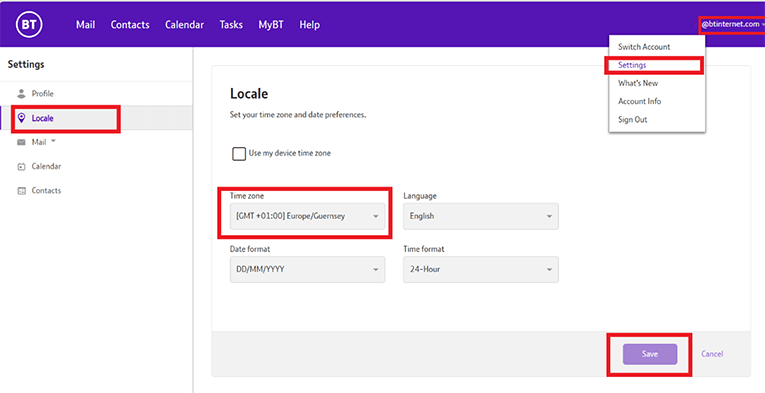As you can use the BT Mail service anywhere in the world, it's possible to change the time zone to suit the country you're in when you're using it. To do this:
- Go to the dropdown arrow under your username/email address in the top right-hand corner of your email account and select Settings.
- Next, select the Locale option from the left-hand menu.
- You'll see options to change the time zone and date and time settings - the option you select will apply to everything within the BT Mail service (such as Calendar).
- To change the time zone, select the drop-down option and then choose the time zone you want to set.
- Select Save from the bottom toolbar.
- You'll see a confirmation message to show your updates have been made.
We also give the option to change the date and time settings within 'Calendar'. You can select a 12 or 24 hour clock view, determine the day on which your week starts and also the time of day.
Make your selections from the drop-down options offered and select Save.