It's unusual for an email to get lost in transit. If you've not received an email you were expecting.
- Check with the sender that they actually sent the email and that they aren't having problems with their own email service
- Check that the email hasn't gone into your Spam folder by mistake
- Ask the sender to re-send the email.
If that doesn't seem to be the problem, check the following:
- Was the email addressed properly?
The sender might not have your correct email address. Or, sometimes people make mistakes in email addresses, but the "incorrect" address just turns out to be someone else's correct email address. If this happened, the email intended for you could have been received by someone else
- Has the message been delayed?
Most emails are delivered within a few minutes, but messages can sometimes be delayed while in transit due to problems on the sender's mail server, heavy Internet traffic, or routing problems
- Has the sender's address been blocked?
It's possible to block email from specific senders. An email coming in from one of these senders is discarded. Check to see if the sender is on your blocked addresses list:
Go to the dropdown arrow under your username
select Settings
then Mail from the left-hand navigation menu
then Blocked Senders and you'll see a list of any email addresses you've blocked.
Is auto forwarding enabled?
Check to see if you've set your email to be forwarded to another email address.
To check what auto forwarding you may have set,
go to the dropdown menu under your username
select Settings
then Mail from the left-hand navigation menu
then click on Auto forward.
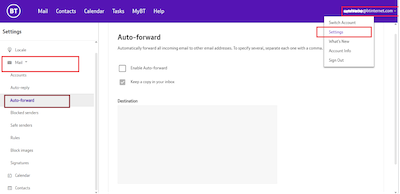
You can now see any auto forward rules you have set.
- Check your email "filters" or Rules
You may have set up filters that are causing the message to be sent to Trash or to another folder. Once an email has been moved to your Trash folder it can be deleted at any time. Check your filters to ensure that email you want isn't going straight into Trash.
To check your filters
from the Settings tab
select the Mail option from the left-hand navigation menu
then Rules.
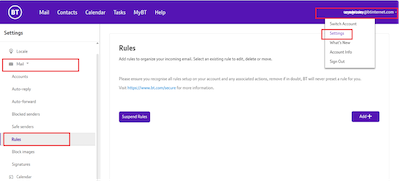
You should now be able to view any filters or rules you have set.