
TNT Sports & Entertainment
Watch the Premier League, UEFA Champions League, Europa and Conference Leagues. We've got Moto GP, UFC and Premiership Rugby too, all for £33.99 a month, no contract, cancel anytime. Watch on the discovery + App
New to TNT Sports & Entertainment?
Get TNT Sports & EntertainmentReturning customer?
Log inA huge range of domestic and international competitions
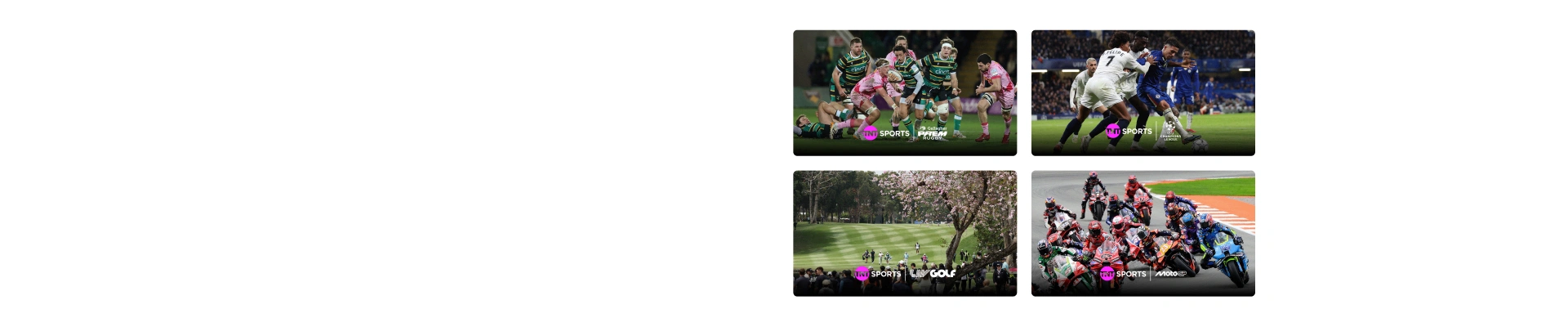
TNT Sports channels
With a discovery+ TNT Sports & Entertainment subscription, you’ll get live and on demand access to all 4 TNT Sports channels in HD as well as TNT Sports Ultimate via the discovery+ app.
Available on your favourite devices
Smart TV. Laptop. Mobile. Desktop. Tablet. Console.
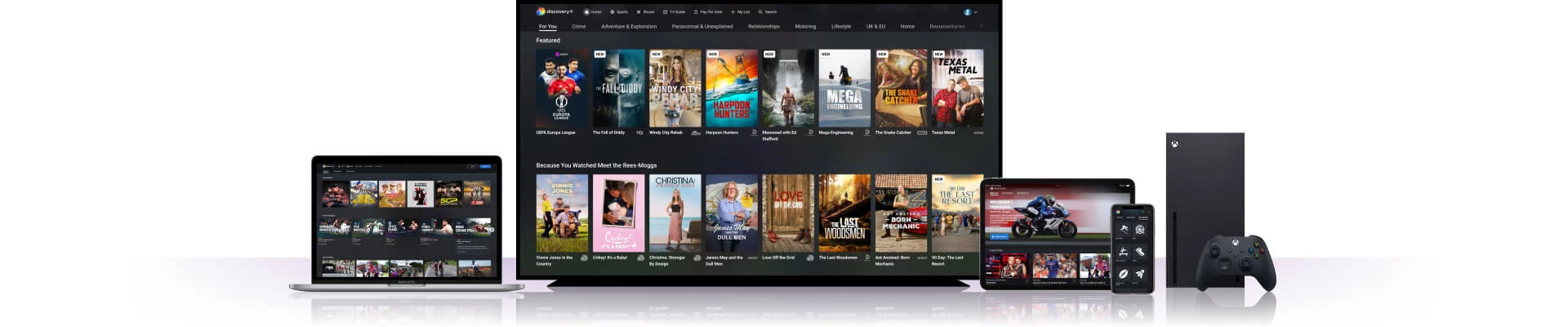
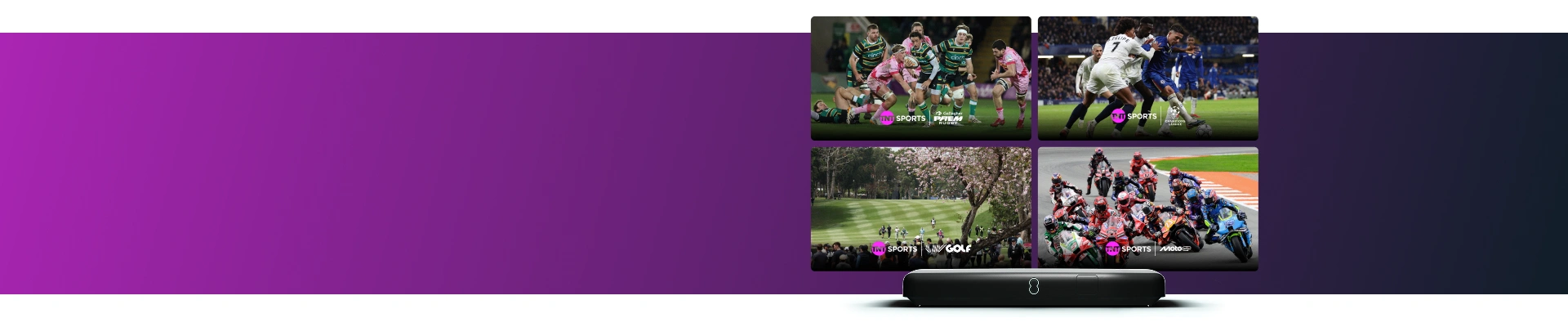
Frequently asked questions
What is discovery+ TNT Sports & Entertainment
discovery+ TNT Sports & Entertainment is a way of watching TNT Sports and discovery+ content on the discovery+ app and web player for a simple monthly fee.
How much does discovery+ TNT Sports & Entertainment Pass cost per month?
discovery+ TNT Sports & Entertainment costs £33.99 for a month. The subscription renews automatically unless cancelled. Once cancelled, you can still watch TNT Sports until your existing months billing period expires.
Which devices can I watch discovery+ TNT Sports & Entertainment on?
discovery+ TNT Sports & Entertainment allows you to watch through the discovery+ app on compatible devices. You can also watch online at https://www.discoveryplus.com/gb. See compatible devices here.
Can I watch discovery+ TNT Sports & Entertainment on my set-top box?
discovery+ TNT Sports & Entertainment will let you watch via the discovery+ app on compatible set-up boxes, however, it will not give you access to linear channels.
What channels are included in discovery+ TNT Sports & Entertainment?
discovery+ TNT Sports & Entertainment gives you access to the full pack of TNT Sports channels. That’s TNT Sports 1, TNT Sports 2, TNT Sports 3, TNT Sports 4, plus any live events on TNT Sports Ultimate and TNT Sports channels 5 - 10.
Can I get discovery+ TNT Sports & Entertainment without BT Broadband?
Yes, but you’ll still need an internet or mobile connection (from BT or another provider).
Can I get TNT Sports Ultimate with discovery+ TNT Sports & Entertainment?
Yes. Access to TNT Sports Ultimate live events available in HDR, 4K and 4K HDR is included at no extra cost. 4K compatible device and broadband connection required. For the best streaming experience, discovery+ recommends an internet download speed of at least 20 Mbps.
How do I get discovery+ TNT Sports & Entertainment?
You can order discovery+ TNT Sports & Entertainment here. Payment is taken by credit or debit card. You’ll be asked to set up a BT ID as part of your order, and you will then be directed to activate a discovery+ account, which you’ll need to use the discovery+ app or web player. You will need to accept discovery+ Terms of Use and must be 18+ to subscribe.
discovery+ TNT Sports & Entertainment will automatically renew each month unless you cancel. You can check when your subscription is due to renew in My BT.
discovery+ TNT Sports & Entertainment will automatically renew each month unless you cancel. You can check when your subscription is due to renew in My BT.
Can I cancel my discovery+ TNT Sports & Entertainment?
Yes, you can cancel your account at any time, no strings attached.
Simply log into My BT, find discovery+ TNT Sports & Entertainment and choose ‘Cancel subscription’.
When you cancel, you can carry on watching content until your existing months billing period expires.
Simply log into My BT, find discovery+ TNT Sports & Entertainment and choose ‘Cancel subscription’.
When you cancel, you can carry on watching content until your existing months billing period expires.
How do I restart discovery+ TNT Sports & Entertainment?
You can do this in My BT. Simply log in and choose ‘Restart my subscription’ under discovery+ TNT Sports & Entertainment
How do I change the payment card I’m using for discovery+ TNT Sports & Entertainment?
You can do this in My BT. Simply log in and choose ‘Update payment card’. Your next payment will be taken on the new card.
Can EE customers get discovery+ TNT Sports & Entertainment?
EE customers can get access to discovery+ app through their EE account. This will cost less than buying discovery+ TNT Sports & Entertainment.
Copyrights:
© 2026 Warner Bros. Discovery. All rights reserved.