A BT account number is two letters followed by eight numbers (e.g., EA12345678).
If you've lost yours don't worry, there are a number of easy ways to find it.
On your paper bill
Look on a BT paper bill or contract - it will be in the top right corner.
On your online bill
If you get your bill online, you can see your BT account number there. Just log into My BT using your username. Log into My BT >
Where you will see your account number depends on whether you're using a computer or mobile.
If you're using a computer
Your account number will be immediately visible in the top right hand corner.
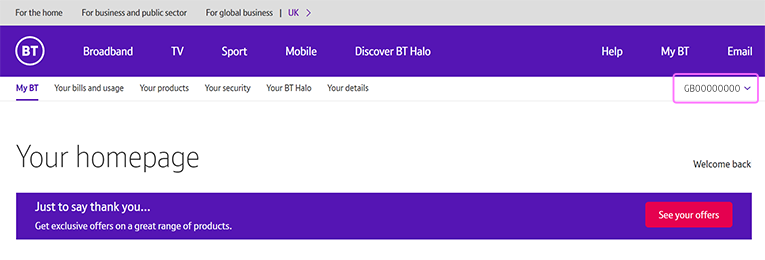
If you're using your mobile
To see your account number you need to click on All Products, which is directly under Menu. Your account number will be the first item in the drop-down.
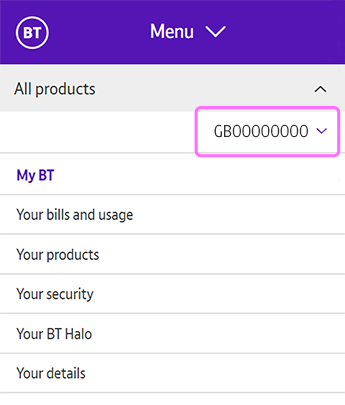
Using Direct Debit
If you pay BT by Direct Debit, your account number may be the reference number on your bank statement.
Or you can look in the 'Manage your Direct Debits' section of your online banking.
By post
If none of these options work, we can post your account
number to you. Get your account number by post >
Did you know you can manage your BT account using the My BT app?
Find out more about My BT app >