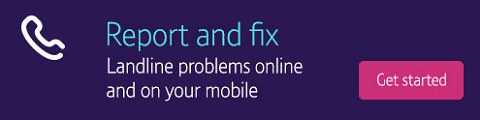There are several things that can stop you making or receiving phone calls. If the problem is with your BT line or service, it's worth trying our landline troubleshooter to test your line and run through some quick checks. If......
There are several things that can stop you making or receiving phone calls.
If you think the problem is with your BT line or service, you can test your line and do some quick checks with our landline troubleshooter >
Please try these steps in order:
- Make sure that you are using the line cord that came with the phone. A different cord may not be suitable
- Check both ends of the line cord are connected and secure
- If your phone needs a power supply check the power is turned on
- Make sure the power adapter is plugged into a working mains power socket and to the phone
- Switch the mains power off, wait five seconds and then turn it on again to reset your phone
- If the line cord is plugged into an extension socket, try it in the primary socket instead. This is usually the one nearest the front door.
- Remove all other phone equipment connected to the same phone line. This includes phones, separate answering machines and fax machines.
- Your cordless handset and base has a REN (Ringer Equivalence Number) of one.
- Any extra handsets and chargers you've registered to your cordless base have a REN of zero.
- Fax machines and separate answering machines often have higher RENs.
- If you’ve got broadband, you may need to use a microfilter to stop the broadband interfering with your phone service. Find out more at Why do I need ADSL filters (microfilters) and where do they go? >
- Try connecting another known working phone to the primary socket. If you still can't make or receive calls, contact your service provider to get the line checked
- Try testing your phone on a line in a different property, such as a neighbour's line. This is to see if the problem is with the phone
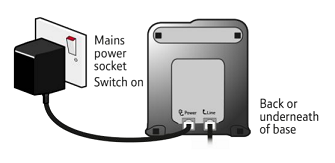

If this fixes the problem, you could have a problem with your extension wiring. To find out more about primary sockets see What type of phone socket have I got? >
If this solves the problem, you may have had too many devices connected on the one landline.
All landlines have a REN given to them. The standard number for a residential line is a REN of four. Carefully check the total REN connected to your line. You do this by adding together the REN value of each device (it's normally shown on the base).
If you exceed the REN of four, your phones may not ring. And if you're using different types of phone there's no guarantee they'll ring, even when the REN's less than four
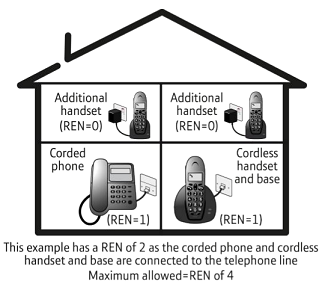
If you can make but can't receive calls
Please try these checks:
- Check the ringer volume isn't turned down or off. For instructions on setting the ringer volume, go to the user guide for your phone >
- Check if Call Diversion is activated on the line. If you have a BT line, it is possible that Call Diversion is set up. On some phones you can check this from a BT Services button on the handset or you can call your service provider. For more information about this service, see All about Call Diversion >
If these checks don't help, please contact the helpdesk for your model of phone. You'll find the contact details in the user guide >