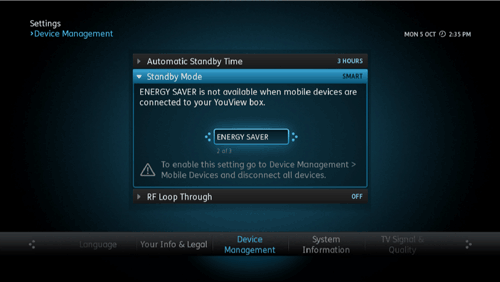Find out more about managing the three standby modes - Smart Standby, Always Ready and Energy Saver.
Smart Standby gives you the best combination of the other two standby modes. It gives you faster start-up time during the day (just like Always Ready mode), and saves energy by putting the box into deep sleep at night (like Energy Saver mode). And for recordable TV box customers, it allows you to use your mobile device to schedule remote recordings.
How to switch to Smart Standby mode
- Go to Settings
- In 'Box Management', select Power & Standby
- Change 'Standby mode' to Smart
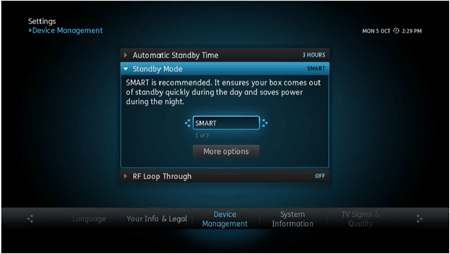
How to change deep sleep times
You can adjust the time your box goes in and out of deep sleep (energy saving mode) by selecting a start and end time. The default setting is 1am to 5am. But you can adjust the start time from between 9pm and 3am, and the end time from 4am and 9am. (Note that for recordable TV boxes you won't be able to schedule any remote recording during deep sleep.)
The deep sleep times can be changed to any time you like.
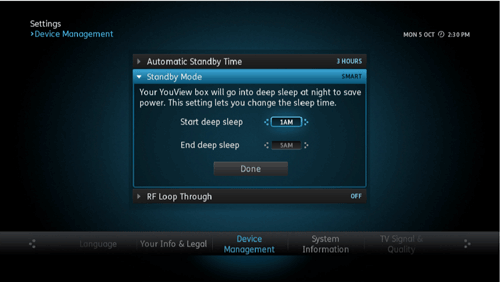
'Always ready' means the box never goes into deep sleep (Energy Saver mode) and the start-up time is faster. And because it never goes into deep sleep, if you've got a recordable TV box you'll be able to schedule recordings remotely from your mobile devices.
The downside is that it uses the most energy of the three modes.
Energy Saver means that the box will enter deep sleep after only five minutes in standby. This makes it the most energy efficient mode, but it means start-up time is a lot longer. If you've got a recordable TV box, you won't be able to schedule recordings remotely with your mobile devices.
To switch to Energy Saver mode:
- Go to Settings
- In 'Box Management', select Power & Standby
- Change 'Standby mode' to Energy saver
You won't be able to switch to Energy Saver mode if you've got mobile devices connected to your EE TV box. You'll need to disconnect them by going to Device Management then Mobile Devices.