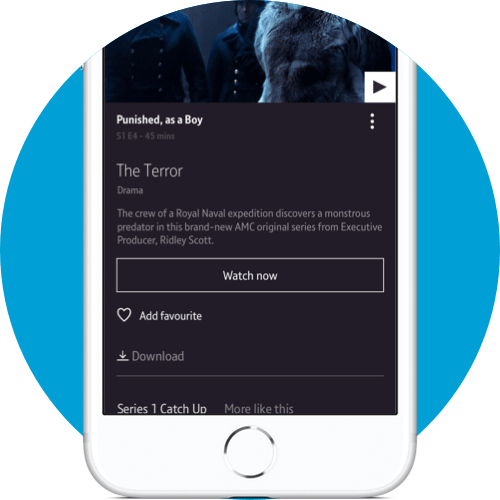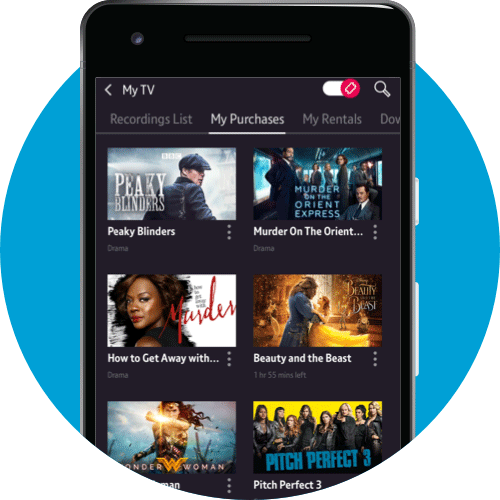Subscription Catch up and On Demand programmes
When you download any catch up or On Demand programmes, you have 30 days from the point of download to start watching them.
When you first watch the programme you’ll see a prompt telling you that you have 48 hours from that point to finish watching it. After 48 hours, the programme will expire and be automatically removed from your device.
You’ll see a countdown timer next to the programme after you first started watching it showing you how long is left before it expires.
Rentals
Your rentals will appear in the 'Rentals' screen in 'My TV'. You can download your rental from this screen too. You’ll have 48 hours from the point you make your purchase to stream or download and watch your rental. You can watch your rentals on one device at a time. If you’ve downloaded your rental, this will count as your one device.
You’ll see a countdown timer showing how long you have left to watch the title before it expires. After 48 hours your rentals will be automatically removed from your 'Rentals' list.
Purchases
Your purchases will appear in the 'Purchases' screen in 'My TV'. You can stream or download them from here. You can watch your purchases on two devices at the same time. If you download your purchase, this will count as one of those devices.