It's always best to connect your BT Hub to the master socket if you can. This is where the broadband signal is strongest, before it goes through any other home wiring which could cause interference. If this isn't possible, then use a new, high quality broadband ADSL extension lead.
It's always best to connect your BT Hub to the master socket if you can. This is where the broadband signal is strongest, before it goes through any other home wiring which could cause interference. If this isn't possible, then use a new, high quality broadband ADSL extension lead. Please note that this isn't possible for G.fast due to the socket type.
Follow this guidance if your master socket has one socket, like this:

- The microfilter must be the first thing connected to the master socket, followed by any other equipment
- To connect more than one device to your phone line, you'll need a splitter. The splitter must connect to the phone part of the microfilter
- If you're trying to connect an EE TV box, this connects via Ethernet to your BT Hub. Find out more about setting up EE TV >
- Some other TV services need a phone line, in which case the TV box must connect to the phone part of your microfilter. Please refer to your user guide or TV service provider for help
Scenario 1: Simple set-up when your phone and Hub can both be near your master phone socket.
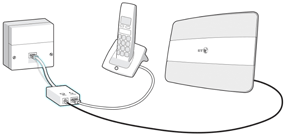
Scenario 2: Set-up where the phone is connected near the master socket and the Hub is located further away using an ADSL extension cable. Remember - using extension cables can affect your connection.
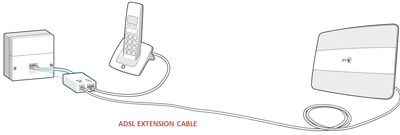
Scenario 3: Set-up where the phone and the Hub are located far away from the master socket.
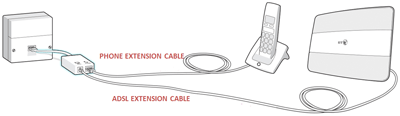
Scenario 4: Scenario showing how to connect a third party set top box that needs a phone connection. The TV box connects to the phone part of the microfilter via a splitter. The phone connects to the other port of the splitter.
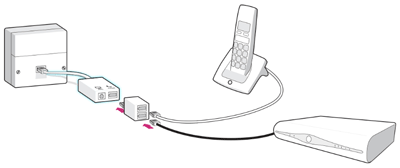
Follow this guidance if your master socket has two sockets, like this:

- To connect more than one device to your phone line, you'll need a splitter. The splitter must connect to the phone part of the master socket
- If you're trying to connect an EE TV box, this connects via Ethernet to your BT Hub. Find out more about setting up EE TV >
- Some other TV services need a phone line, in which case the TV box must connect to the phone part of your master socket. Please refer to your user guide or TV service provider for help
Scenario 1: Simple set-up when your phone and Hub can both be near your master phone socket.
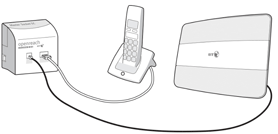
Scenario 2: Set-up where the phone is connected near the master socket and the Hub is located further away using an ADSL extension cable. Remember - using extension cables can affect your connection.
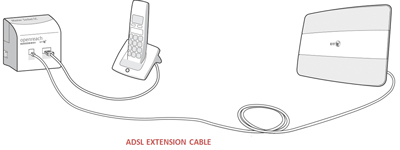
Scenario 3: Set-up where the phone and the Hub are located far away from the master socket.
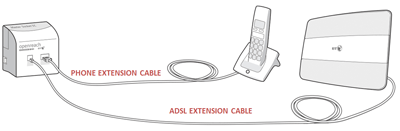
Scenario 4: Scenario showing how to connect a third party set top box that needs a phone connection. The TV box connects to the phone part of the microfilter via a splitter. The phone connects to the other port of the splitter.
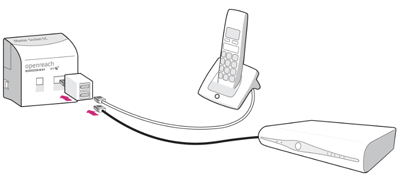
You can buy any cables or connectors you need from the BT Shop.
For more information on connecting your Hub go to Connecting and set up of your BT Hub >
For more information on internal wiring go to Home wiring and broadband set-up - a checklist >
Or watch our video: