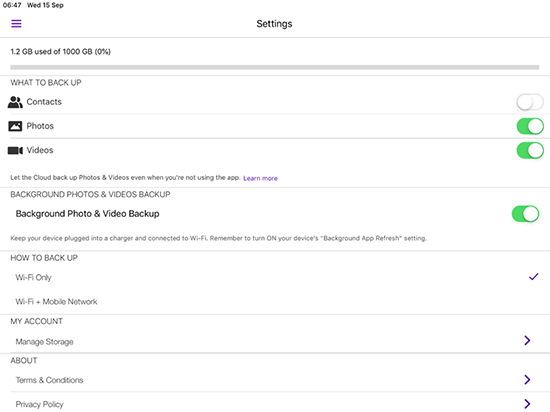A quick quide for setting up BT Cloud on your computer or your devices. You'll need to register on My BT first before downloading the software and installing it on your computer. Or go to the app store to download it on to your device.
BT Cloud was only available to customers who took BT Broadband and registered for the Cloud service before 26th October 2022.
- Go to www.bt.com/cloud/download on your PC or Mac to download BT Cloud.
- Once the file is downloaded, open it to install on your computer.
- You'll be asked to sign in using your web browser and accept the terms & conditions.
- After a few moments, you’ll be presented with the Preferences Window.
- On the Backup Tab, you can select the folders on your computer you'd like to automatically backup to BT Cloud (e.g. Documents, Pictures).
You can also add other folders to the automatic backup list by clicking “+ Folder”.
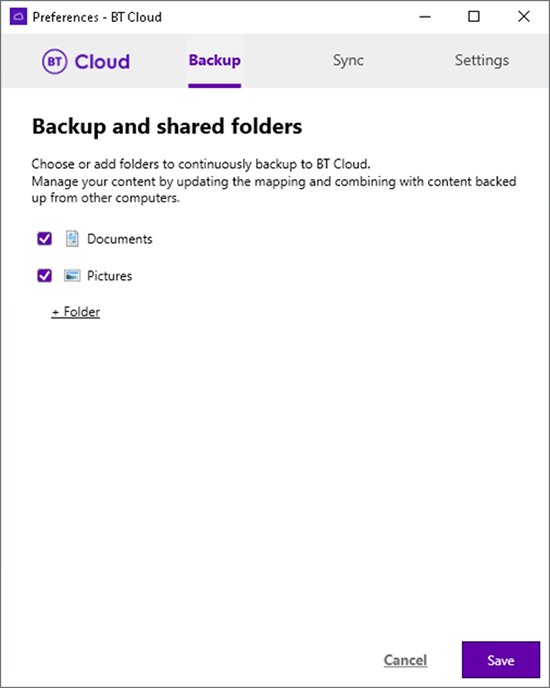
- On the Sync Tab, you may choose to enable Sync.
If you have a lot of content in your Sync Drive on the cloud, you can chose to make only some folders available on the computer (for example if you don't want all the pictures from a mobile device downloaded to the computer you could unselect it here).
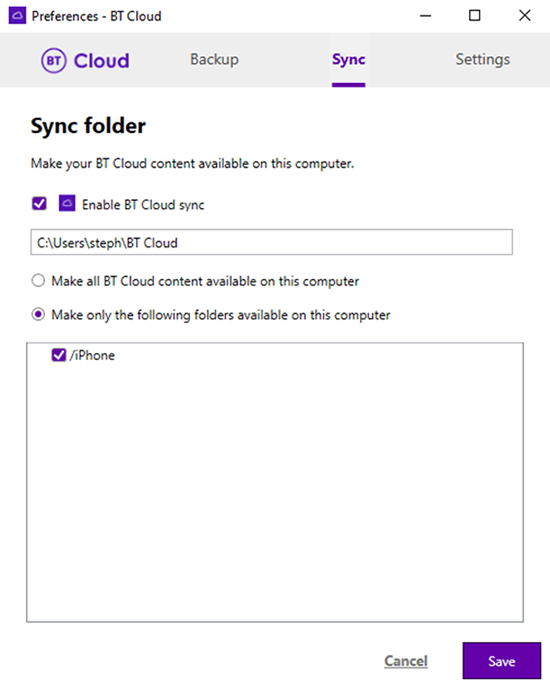
- A folder called BT Cloud will be created on your computer. Whenever you save a file in the BT Cloud folder, it will automatically sync to all your other devices which have sync enabled.
Windows
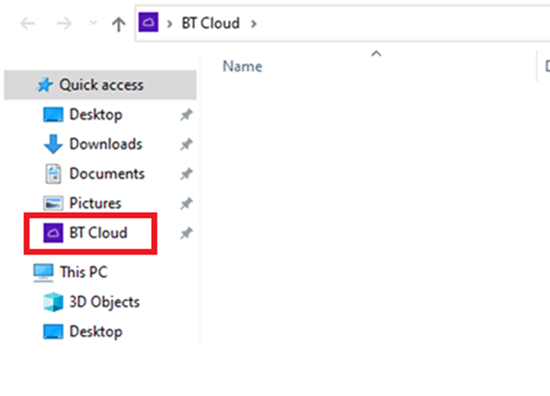
Apple Mac
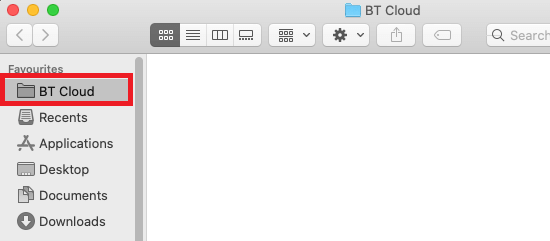
- You can open the file on any device you've connected to BT Cloud, and any changes you make to the file will be synced with all your connected devices. If you delete a file in your BT Cloud Sync folder it will delete on all your devices as well. You’ll still be able to find it in the Deleted Items section of the BT Cloud web portal.
- Search "BT Cloud" on your app store, or visit www.bt.com/download on your phone or tablet to be taken straight to the app store page for your device
- Install the BT Cloud app, then open it once it's installed
- Login with your BT ID
- Choose what content you'd like to automatically back up to BT Cloud